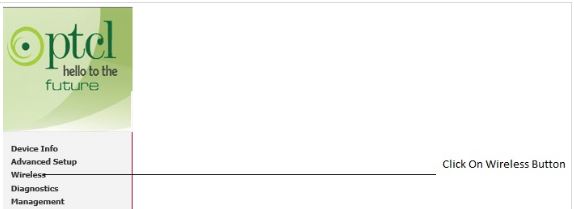How to change wifi (PTCL) password
Dear PTCL user, here you will learn How to Change PTCL ModemWIFI Password. First of All you open the internet browser Firefox, googlechrome, internet explore etc. then put the modem IP Address. IP address attached back side on the modem (192.168.10.1).
Complete Guidelines in this Video:
Open the internet browser and put the modem IP Address then press the inter button.
First page open and show User Name and Password.
Note: IP Address attach back side on the mode.
Step 1:
User Name | Admin |
Password | ***** |
Note:password attach back side on the modem.
Step 2:
Then press inter button and show the second page.
Step 3:
At the lift side click the wireless button.
Step 4:
Click the security button.
Step 5:
After clicking the security button show the form at the last of the form show the WPA/WAPI option.
Step 6:
Click the WPA/WAPI Button.
Step 7:
Click the WPA/WAPI Button press inter button and change the new PTCL Modem New Wi-Fi Password then click the save button.
Step 8:
Click the save button your PTCL Modem Restart.
Step 9:
Now you’re Wi-Fi Password Change.